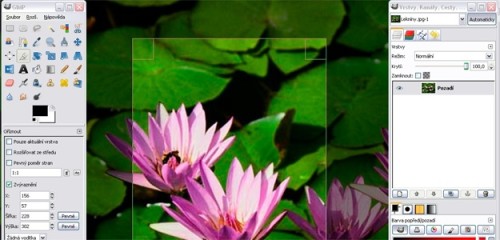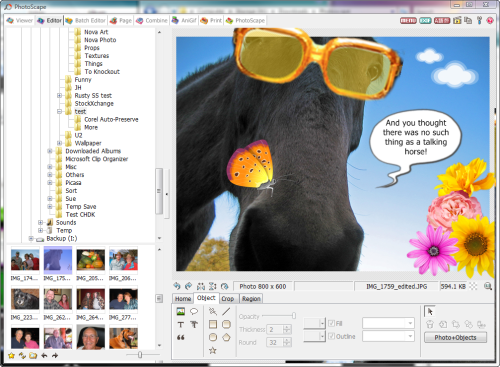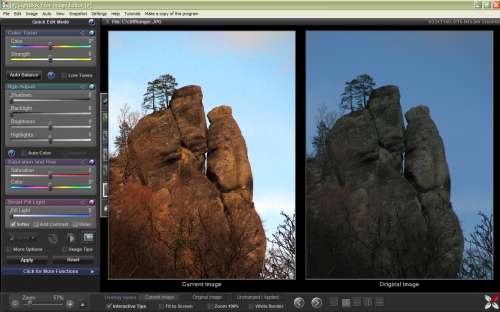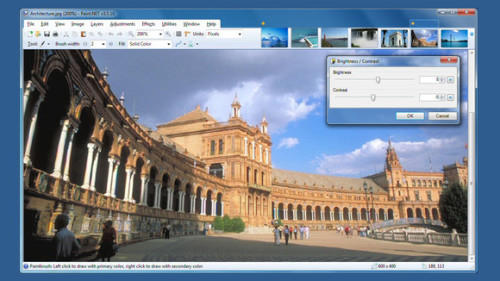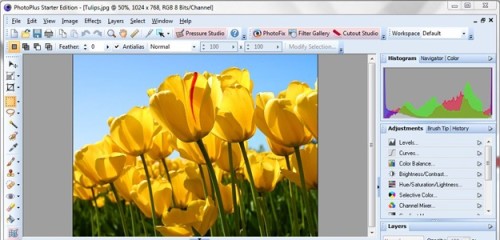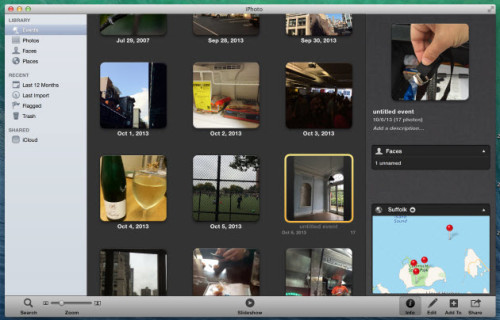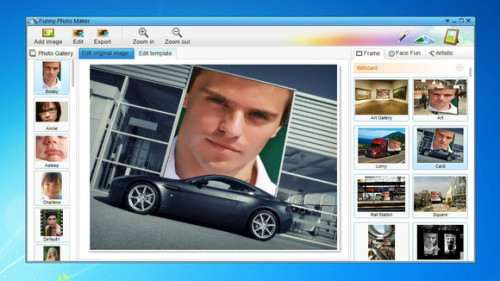Android (operating system)
From Wikipedia, the free encyclopedia
 |
|

Android 4.4.2 home screen
|
|
| Company / developer | Google Open Handset Alliance |
|---|---|
| Written in | C (core), C++, Java (UI)[1] |
| OS family | Unix-like |
| Working state | Current |
| Source model | Open source[2] and in most devices with proprietary components[3] |
| Initial release | September 23, 2008[4] |
| Latest release | 4.4.2 KitKat / December 9, 2013[5] |
| Marketing target | Smartphones Tablet computers |
| Available in | Multi-lingual (46 languages) |
| Package manager | Google Play, APK |
| Supported platforms | 32-bit ARM, MIPS,[6] x86[7] |
| Kernel type | Monolithic (modified Linux kernel) |
| Userland | Bionic libc,[8] mksh shell,[9] native core utilities with a few from NetBSD[10] |
| Default user interface | Graphical (Multi-touch) |
| License | Apache License 2.0 Modified Linux kernel under GNU GPL v2[11] |
| Official website | www.android.com |
The user interface of Android is based on direct manipulation, using touch inputs that loosely correspond to real-world actions, like swiping, tapping, pinching, and reverse pinching to manipulate on-screen objects. Internal hardware—such as accelerometers, gyroscopes, and proximity sensors— is used by some applications to respond to additional user actions, for example adjusting the screen from portrait to landscape depending on how the device is oriented. Android allows users to customize their home screens with shortcuts to applications and widgets, which allow users to display live content, such as emails and weather information, directly on the home screen. Applications can further send notifications to the user to inform them of relevant information, such as new emails and text messages. Despite being primarily designed for phones and tablets, it also has been used in televisions, games consoles, digital cameras, and other electronics.
Android is the most popular mobile OS and as of 2013, its devices also sell more than Windows, iOS and Mac OS devices combined.[15][16][17] In the third quarter of 2013, Android's share of the global smartphone shipment market was 81.3%, the highest ever.[18] As of July 2013 the Google Play store has had over 1 million Android apps published, and over 50 billion apps downloaded.[19] A developer survey conducted in April–May 2013 found that Android is used by 71% of mobile developers.[20] The operating system's success has made it a target for patent litigation as part of the so-called "smartphone wars" between technology companies.[21][22] As of September 2013, one billion Android devices have been activated.[23]
Android's source code is released by Google under open source licenses, although most Android devices ultimately ship with a combination of open source and proprietary software.[3] Android is popular with technology companies which require a ready-made, low-cost and customizable operating system for high-tech devices.[24] Android's open nature has encouraged a large community of developers and enthusiasts to use the open-source code as a foundation for community-driven projects, which add new features for advanced users[25] or bring Android to devices which were officially released running other operating systems.
History
Android, Inc. was founded in Palo Alto, California in October 2003 by Andy Rubin (co-founder of Danger),[26] Rich Miner (co-founder of Wildfire Communications, Inc.),[27] Nick Sears[28] (once VP at T-Mobile), and Chris White (headed design and interface development at WebTV)[12] to develop, in Rubin's words "smarter mobile devices that are more aware of its owner's location and preferences".[12] The early intentions of the company were to develop an advanced operating system for digital cameras, when it was realised that the market for the devices was not large enough, and diverted their efforts to producing a smartphone operating system to rival those of Symbian and Windows Mobile.[29] Despite the past accomplishments of the founders and early employees, Android Inc. operated secretly, revealing only that it was working on software for mobile phones.[12] That same year, Rubin ran out of money. Steve Perlman, a close friend of Rubin, brought him $10,000 in cash in an envelope and refused a stake in the company.[30]Google acquired Android Inc. on August 17, 2005; key employees of Android Inc., including Rubin, Miner, and White, stayed at the company after the acquisition.[12] Not much was known about Android Inc. at the time, but many assumed that Google was planning to enter the mobile phone market with this move.[12] At Google, the team led by Rubin developed a mobile device platform powered by the Linux kernel. Google marketed the platform to handset makers and carriers on the promise of providing a flexible, upgradable system. Google had lined up a series of hardware component and software partners and signaled to carriers that it was open to various degrees of cooperation on their part.[31][32][33]
Speculation about Google's intention to enter the mobile communications market continued to build through December 2006.[34] The unveiling of the iPhone, a touchscreen-based phone by Apple, on January 9, 2007 had a disruptive effect on the development of Android. At the time, a prototype device codenamed "Sooner" had a closer resemblance to a BlackBerry phone, with no touchscreen, and a physical, QWERTY keyboard. Work immediately began on re-engineering the OS and its prototypes to combine traits of their own designs with an overall experience designed to compete with the iPhone.[35][36] In September 2007, InformationWeek covered an Evalueserve study reporting that Google had filed several patent applications in the area of mobile telephony.[37][38]
In 2010, Google launched its Nexus series of devices – a line of smartphones and tablets running Android operating system, and built by a manufacturing partner. HTC collaborated with Google to release the first Nexus smartphone,[40] the Nexus One. The series has since been updated with newer devices, such as the Nexus 5 phone and Nexus 7 tablet, made by LG and Asus respectively. Google releases the Nexus phones and tablets to act as their flagship Android devices, demonstrating Android's latest software and hardware features. On March 13, 2013, it was announced by Larry Page in a blog post that Andy Rubin had moved from the Android division to take on new projects at Google.[41] He was replaced by Sundar Pichai, who also continues his role as the head of Google's Chrome division,[42] which develops Chrome OS.